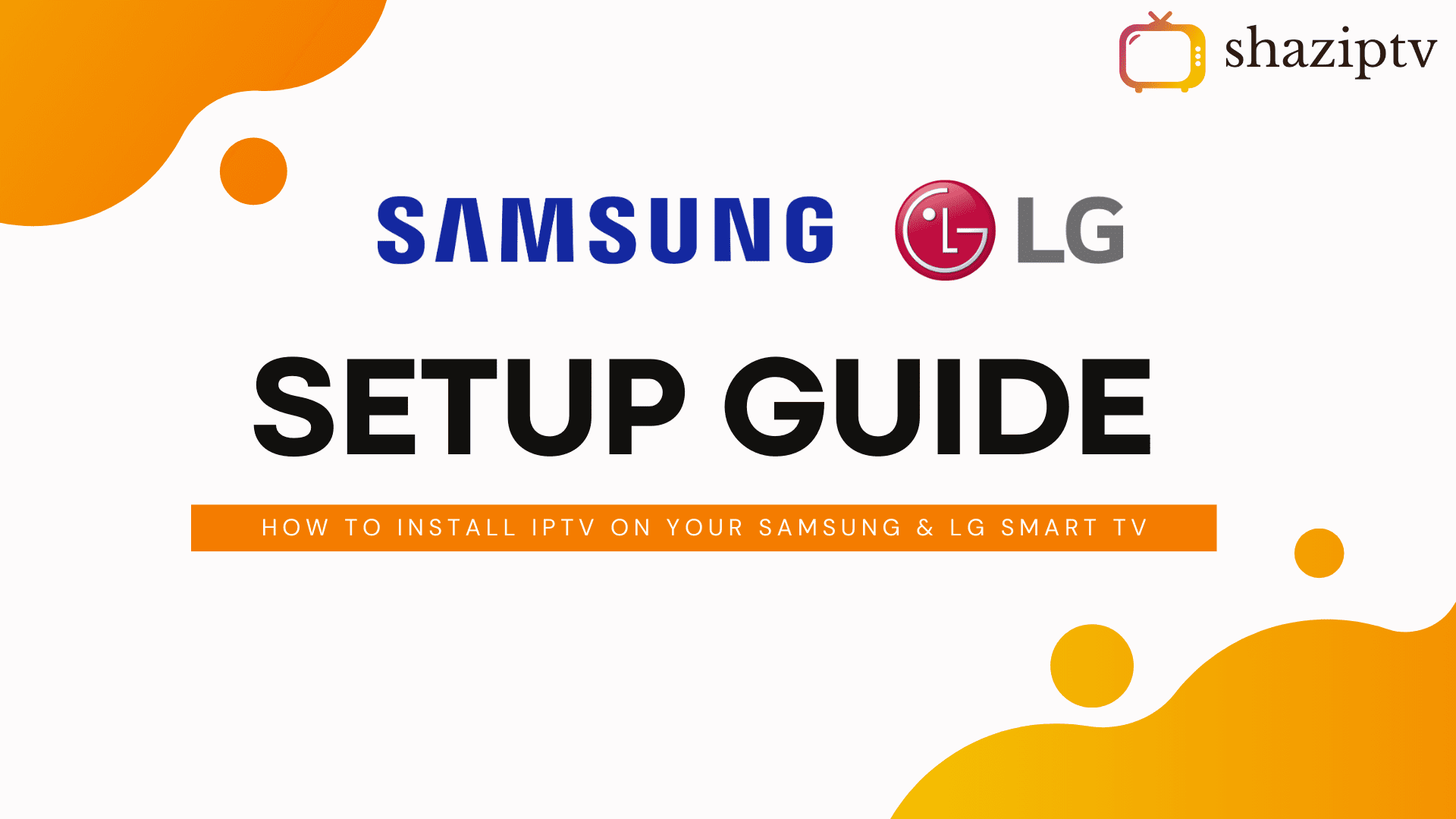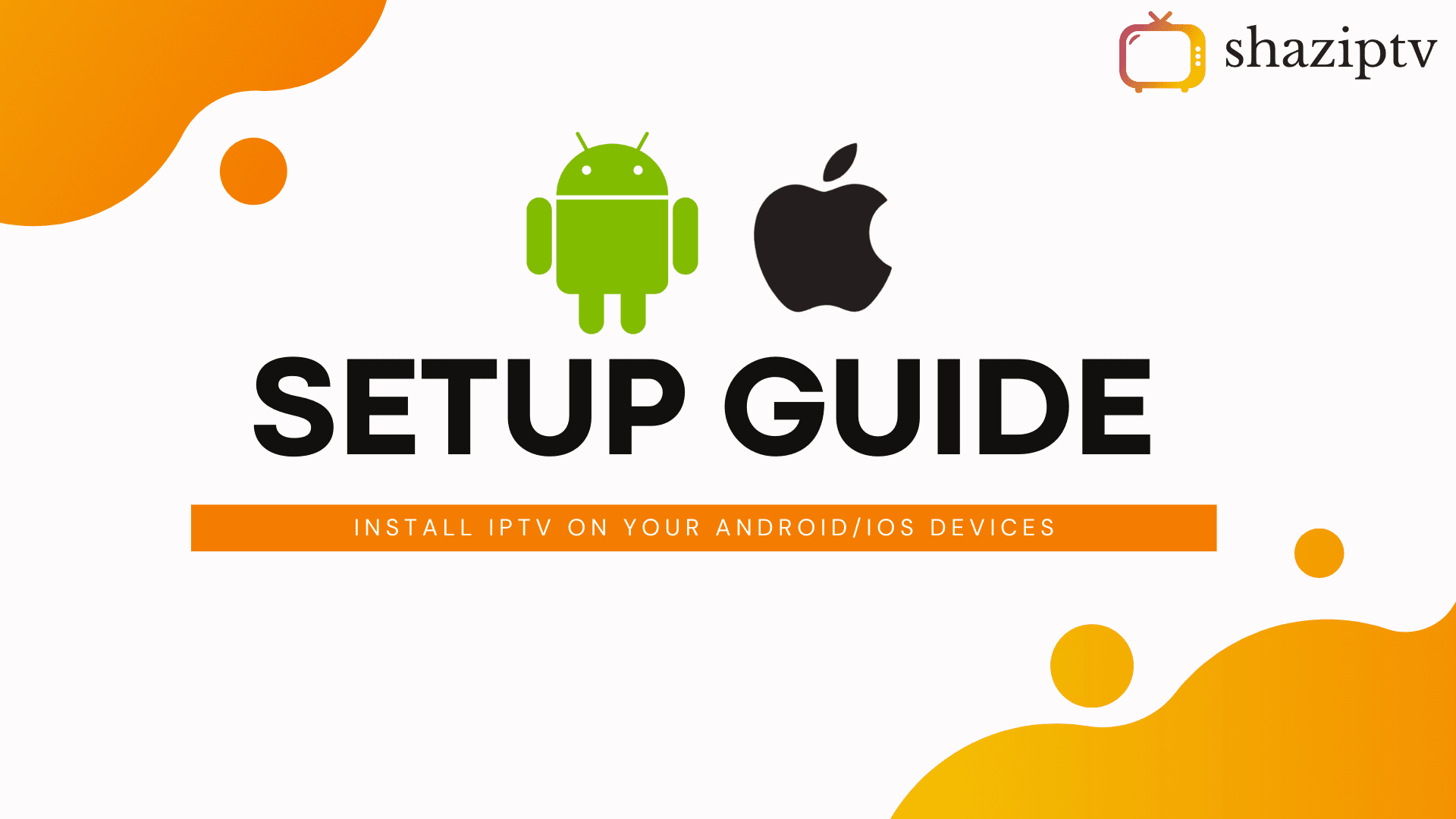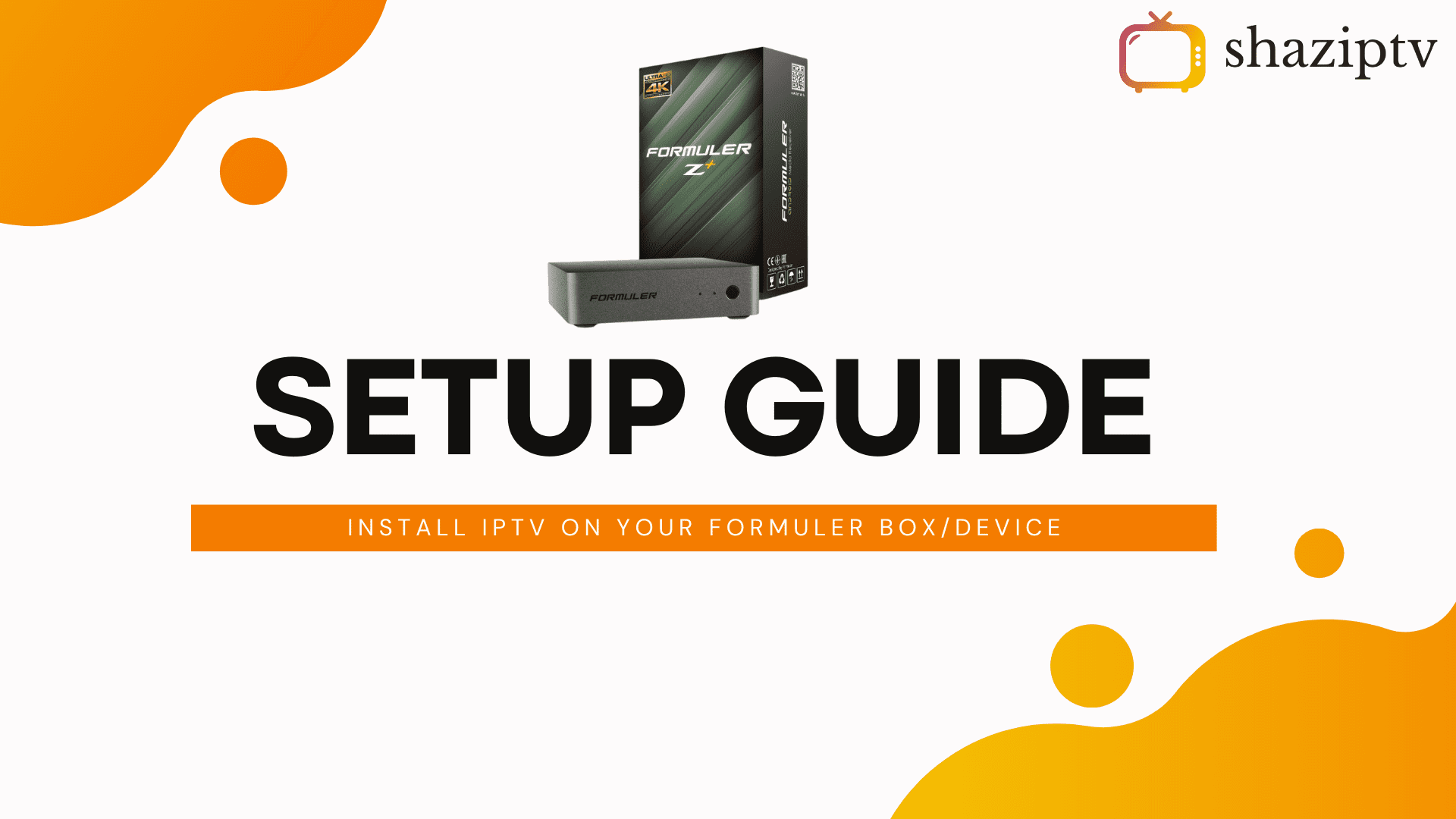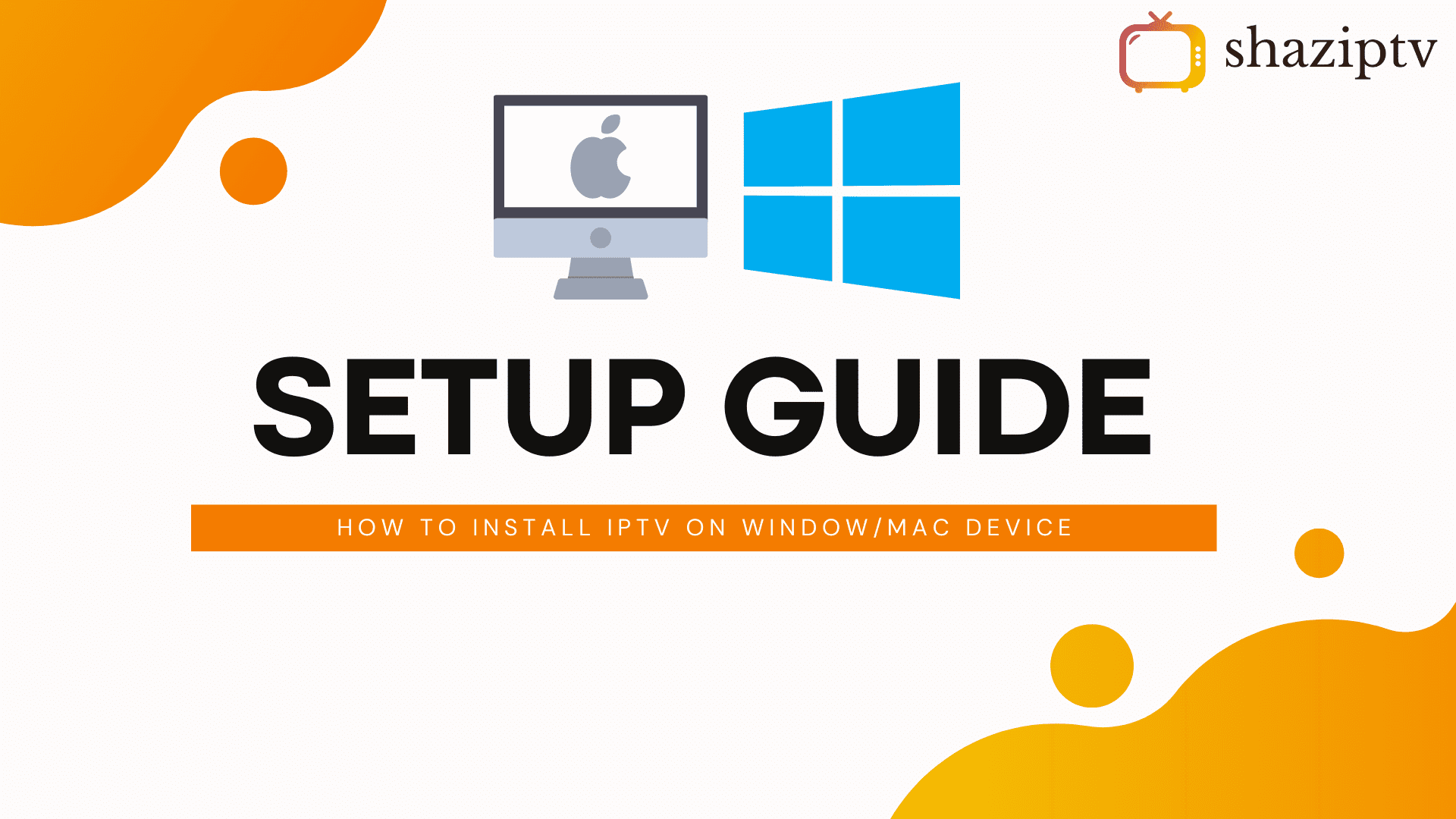For Samsung Smart TV
Step 1: Press the Smart Hub button on your remote.
Step 2: Search for the Smarters Pro app and install it.
Step 3: Log in to the application using your subscription details: Username, Password, and Portal URL.
For LG Smart TV
Step 1: Press the Home button on your remote and navigate to the LG Content Store.
Step 2: Search for the Smarters Pro app and install it.
Step 3: Log in to the application using your subscription details: Username, Password, and Portal URL.
Once installed, open the IPTV Smarters app. When you run it for the first time, you will see the Terms of Use. Scroll down and click Accept.
Adding IPTV Channels to IPTV Smarters
You can add IPTV channels to IPTV Smarters in two ways:
- Setup via Xtream Codes API.
- Setup via Playlist.
Setup IPTV Smarters via Xtream Codes API
We recommend this method because it includes the Catchup feature and automatically loads the EPG URL.
Step 1: Open the app and click on “Add user,” then select “Login with Xtream Codes API.”
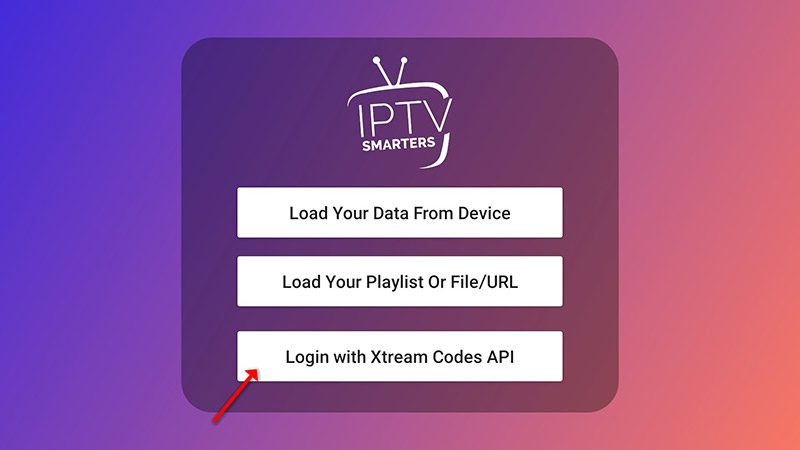
Step 2: Enter a name in the first box (e.g., “shaziptv”). In the second and third boxes, enter the Username, Password, and server URL provided by your IPTV service.
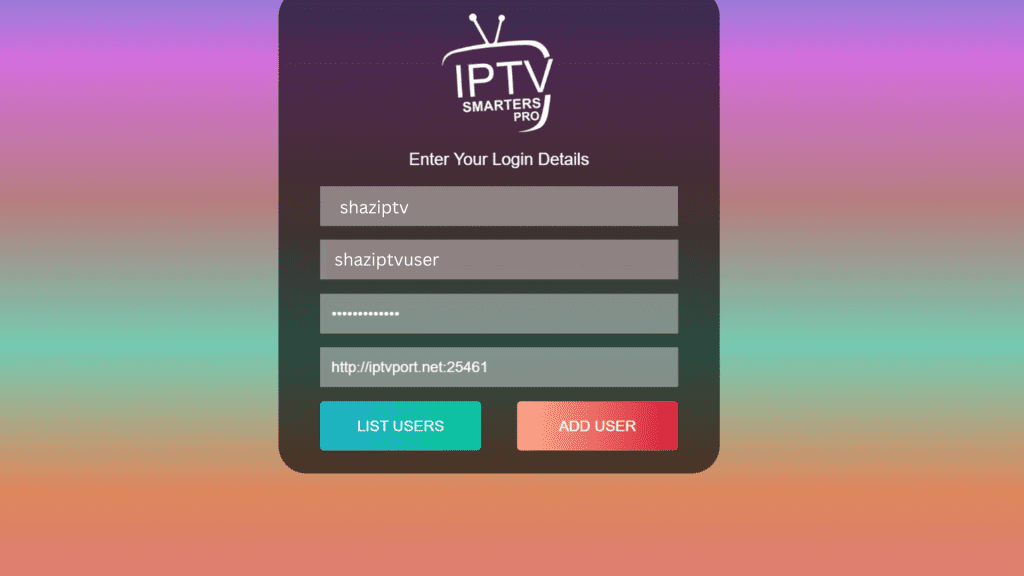
Step 3: Click on “ADD USER” to proceed.
Step 4: Wait a few seconds for the setup to complete.
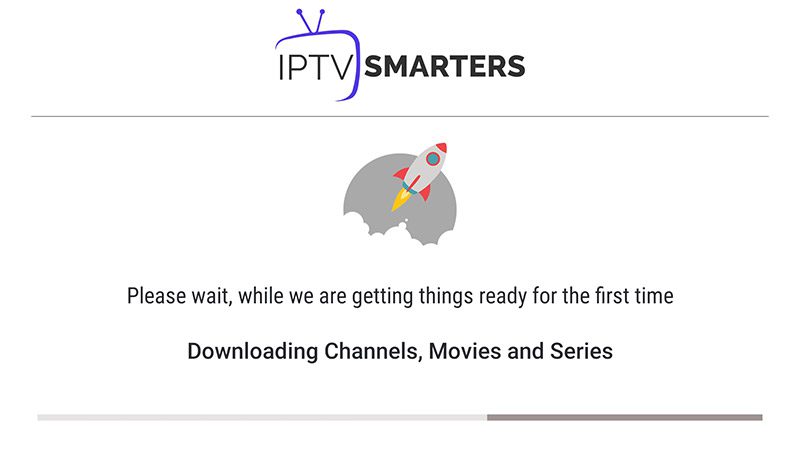
Step 5: Click on the “Live TV” icon.
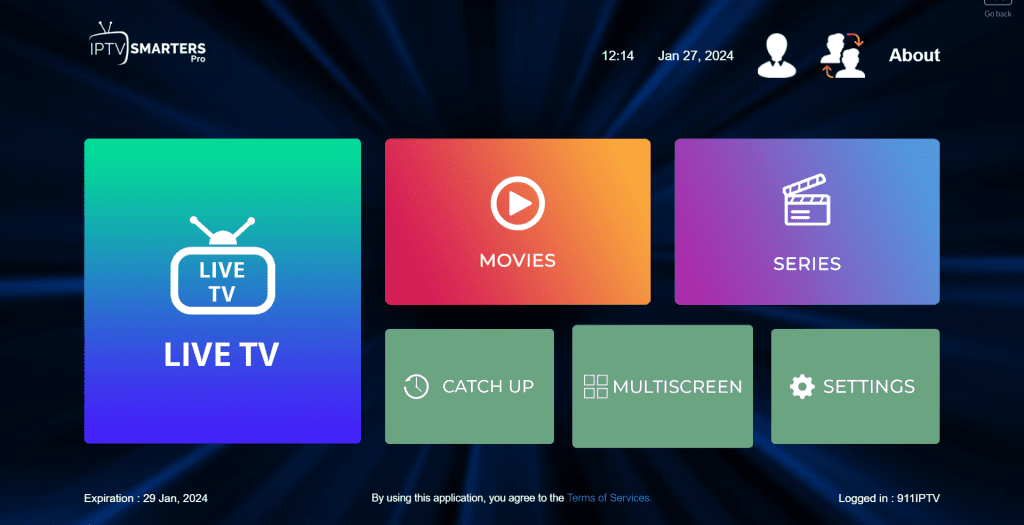
Step 6: Select the channel group you want to watch.
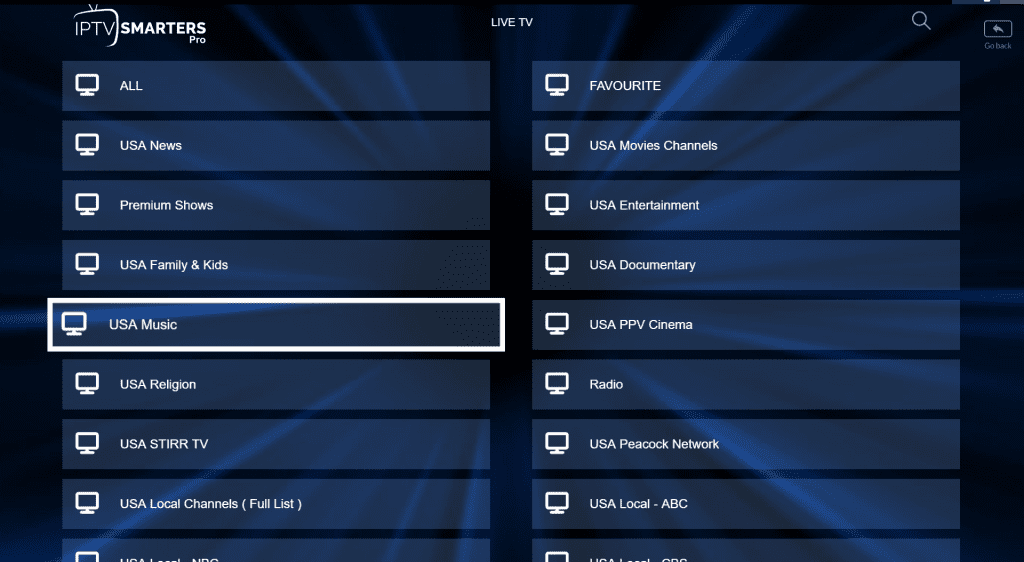
Step 7: Click on the channel name and double-click on the small screen to switch to full screen.
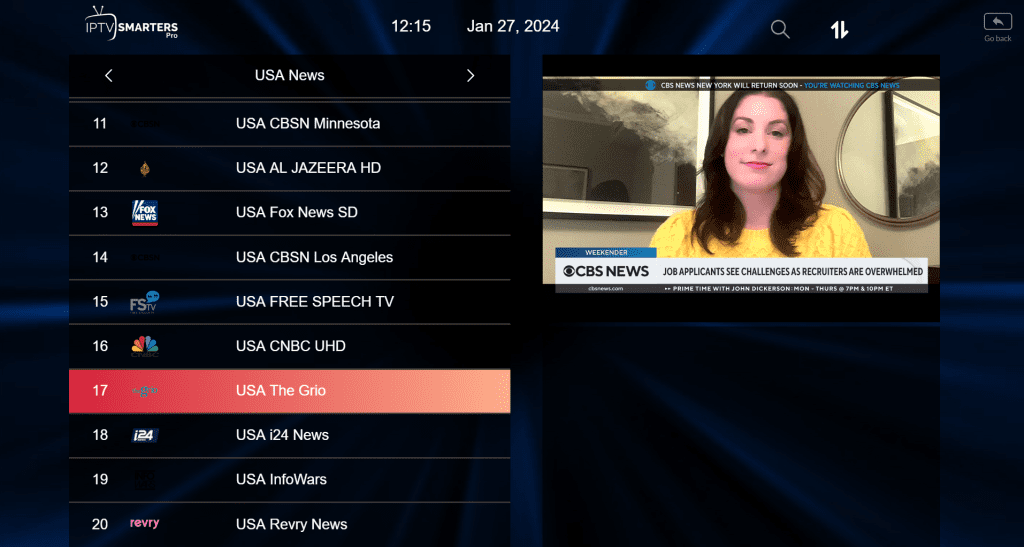
Setup IPTV Smarters via Playlist
If you don’t have an Xtream Code API, you can use an M3U URL.
Step 1: Open the app and click on “Add user,” then select “Login with Playlist.”

Step 2: Enter a name in the first box (e.g., “IPTV Playlist”). Select “M3U URL” and enter the M3U URL provided by your IPTV service.
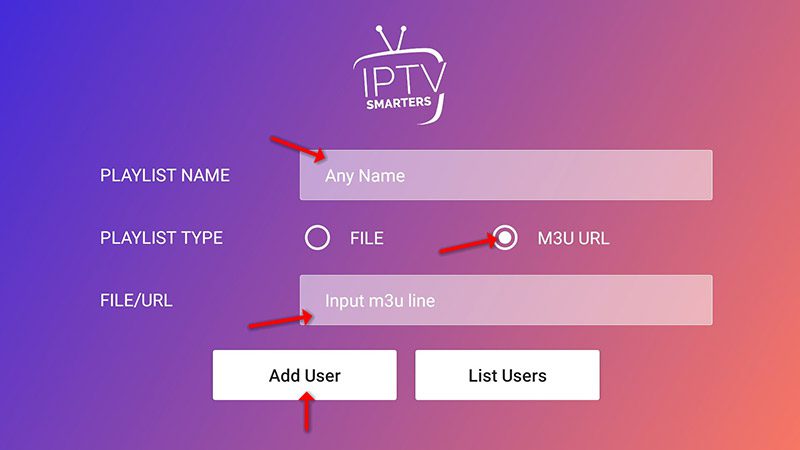
Step 3: Click on the “Live TV” icon, select the channel group, and then select the channel you want to watch.
With these steps, you can easily set up IPTV on your Samsung and LG Smart TVs using the IPTV Smarters app.