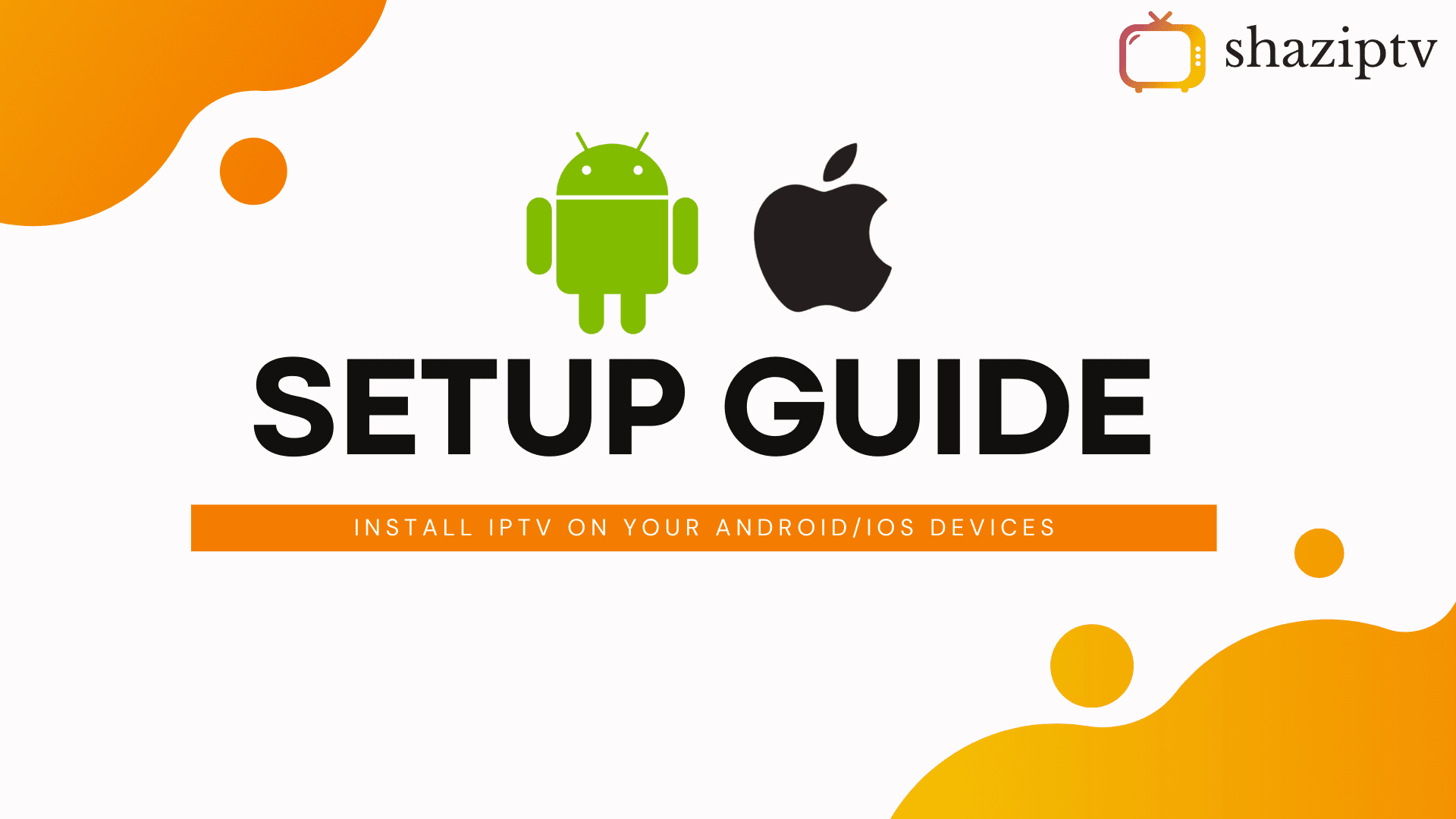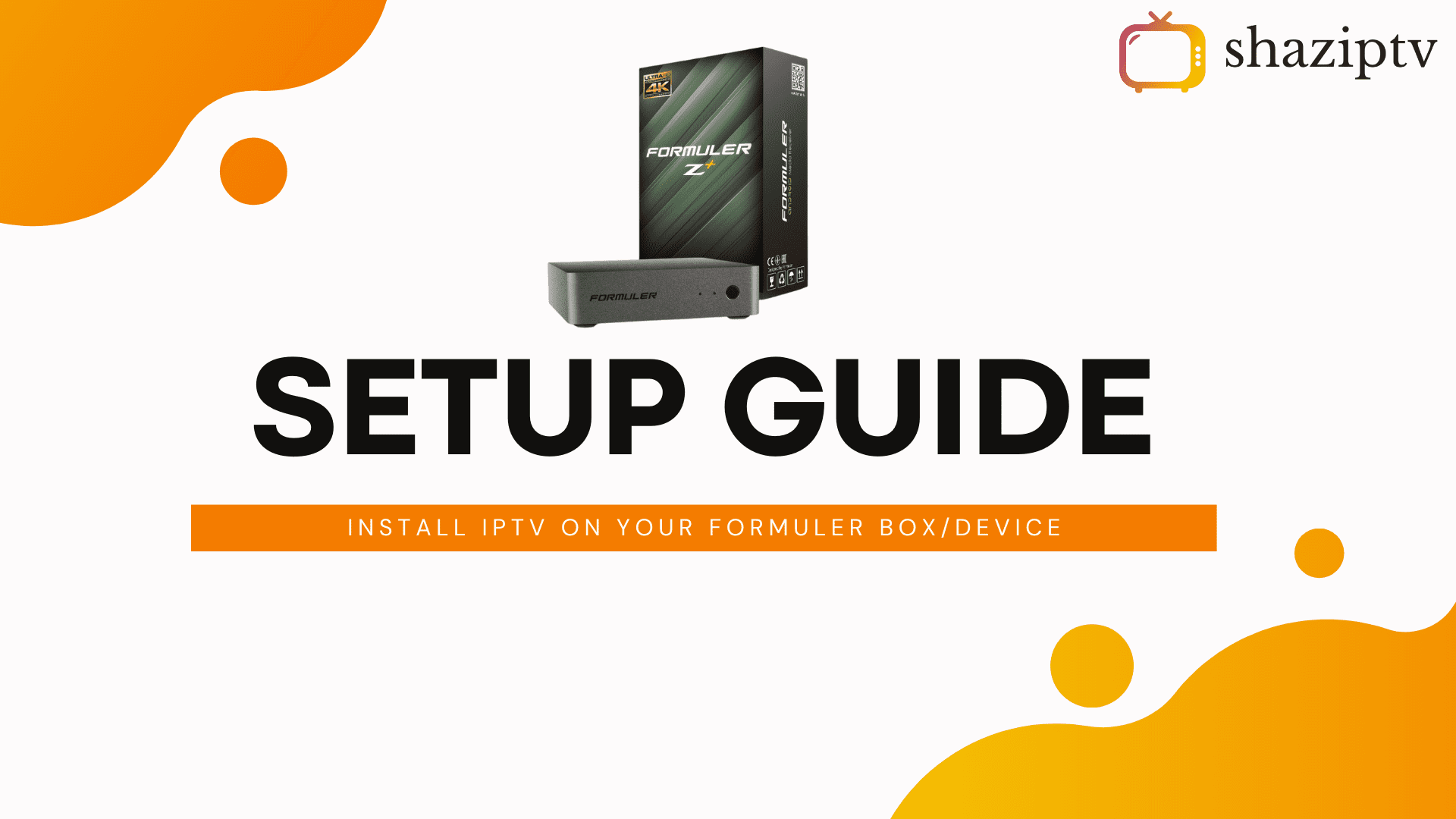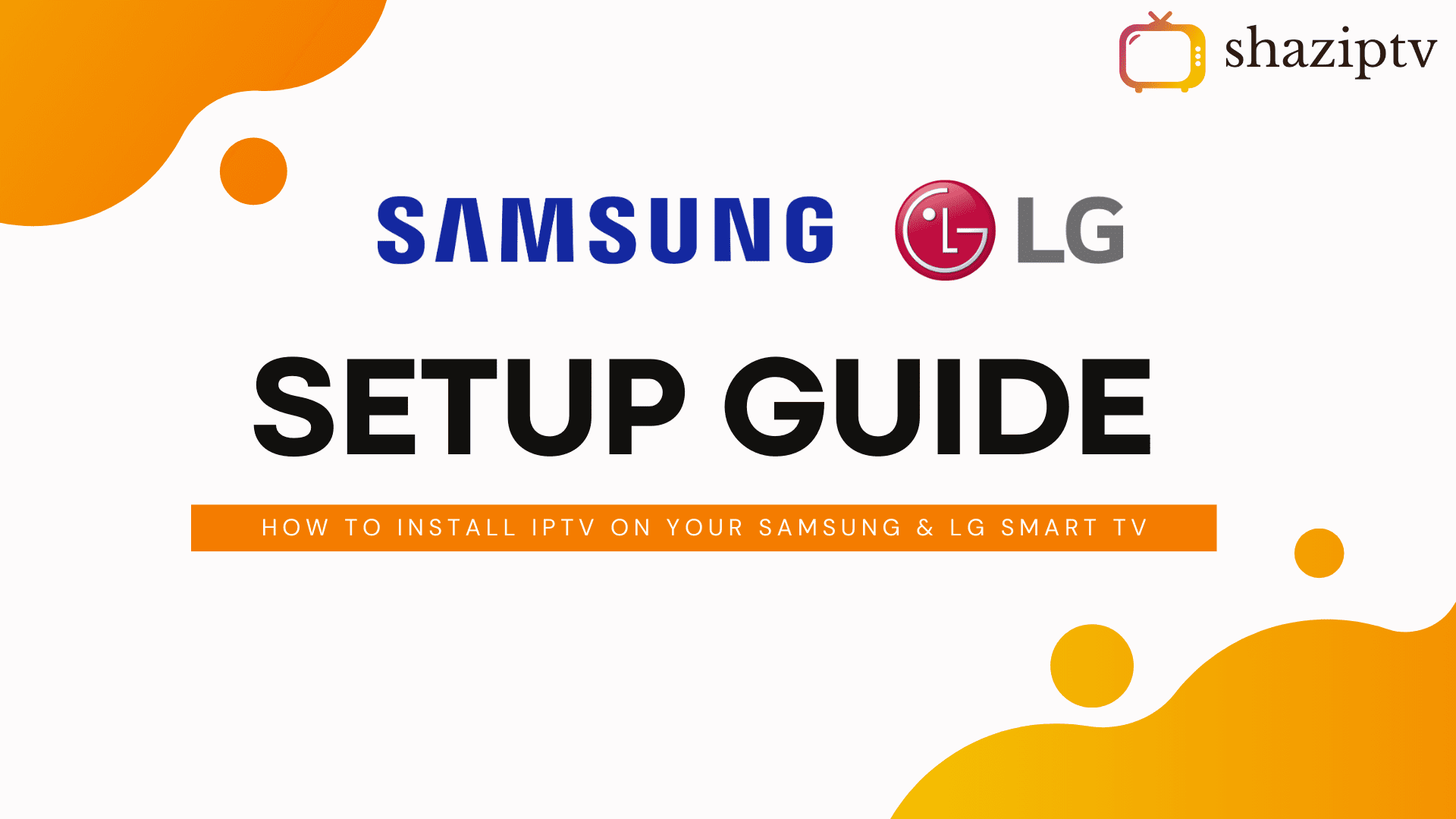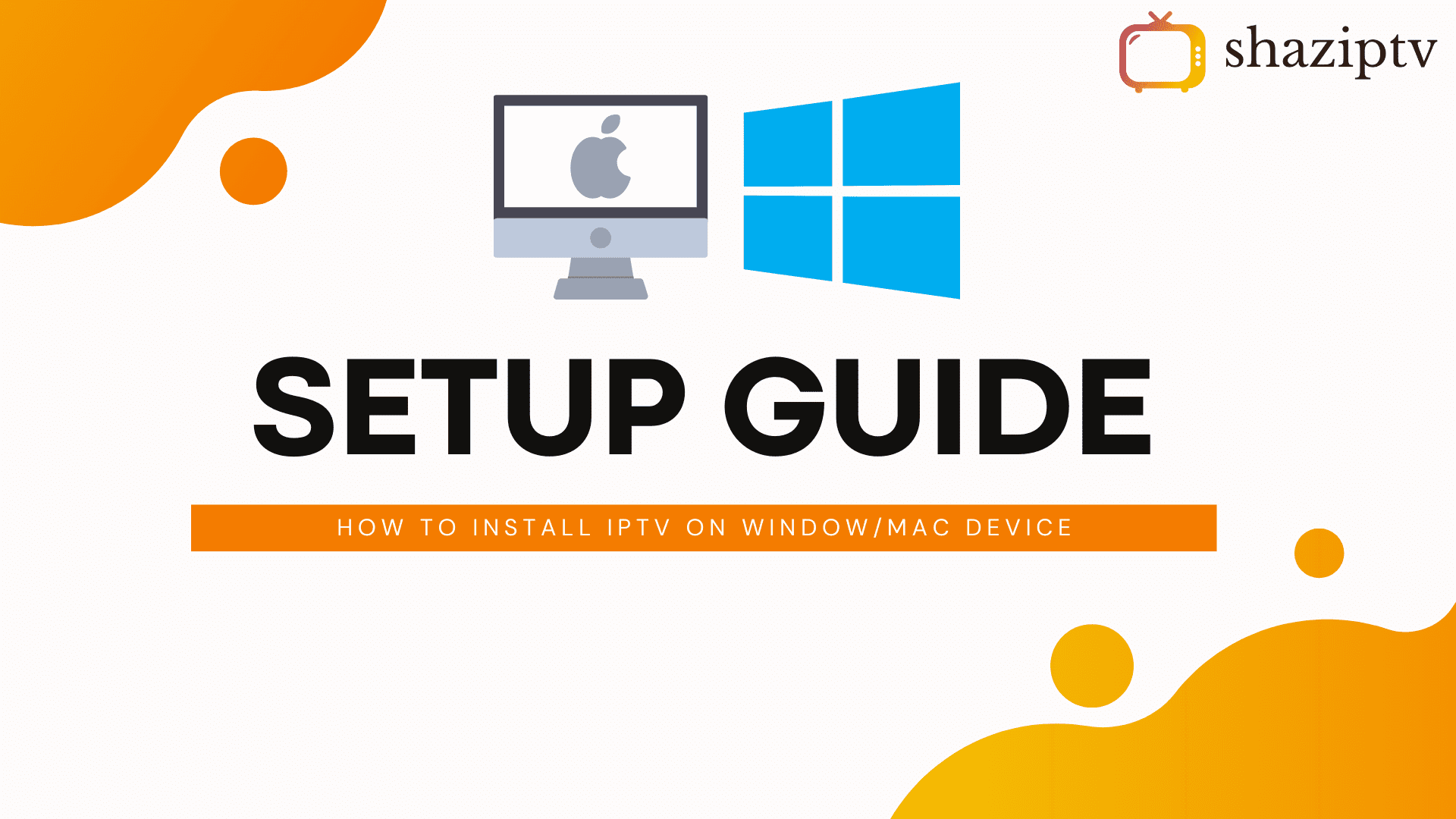Setting up your IPTV box can be a breeze with the right instructions. Whether you’re new to IPTV or just need a refresher, this guide will walk you through the process step-by-step. Let’s get started!
Step 1: Powering On and Accessing Settings
- Power On Your Box: Plug in your IPTV box and turn it on. You should see the main portal screen.
- Enter Settings: Using your remote control, navigate to the “Settings” menu. Press the “SETUP/SET” button to enter the setup mode.

Step 2: Configuring System Settings
- Open System Settings: Select “System settings” from the options.
- Navigate to Servers: Click on “Servers” to access server-related configurations.

Step 3: Setting Up Portals
- Select Portals: From the server settings, choose “Portals”.
- Enter Portal Information:
- Portal 1 URL: Enter the portal URL provided by your IPTV distributor.
- Portal 1 Name: In the “Portal 1 name” field, type “IPTV”.
- Note: You will need to provide your device’s MAC address, which is usually found on the back of the box, to your IPTV distributor.

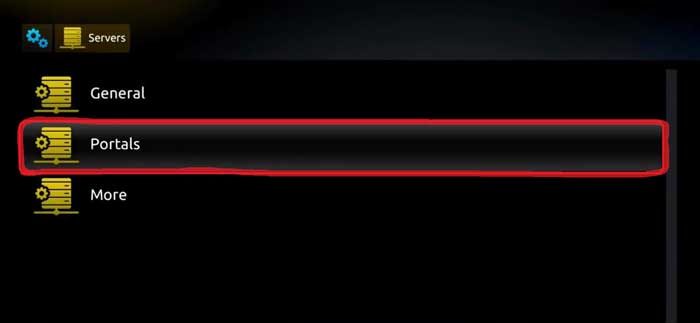
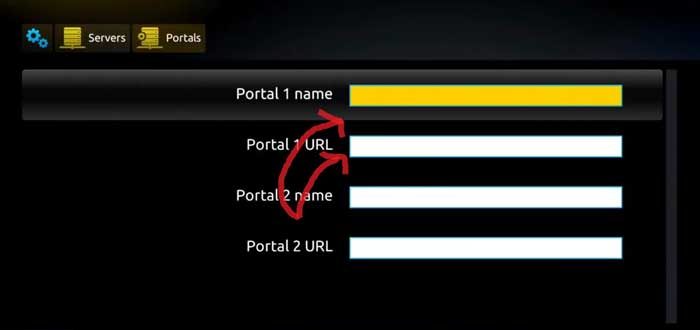
Step 4: Saving and Exiting
- Save Settings: Once you’ve entered the portal information, press “OK” to save the changes.
- Exit to General Settings: Press “EXIT” on your remote to return to the main menu. Navigate to “General” settings.
- Configure NTP Server: In the “NTP server” field, enter “pool.ntp.org” or “us.pool.ntp.org” for North American users. This ensures your device syncs with the correct time server.
- Save Changes: Press “OK” to confirm and save your settings.
Step 5: Finalizing Setup
- Restart the Portal: Press “EXIT” twice to return to the main screen. Restart your portal to apply the new settings.
- Ready to Watch: Your IPTV box is now configured and ready to stream live TV.

Bonus Tip: Adult Content Password
If you want to access adult content, the default password for most MAG devices is “0000” unless it has been manually changed by the user.
Need More Help , contact us